
Display panels and scripts to get the most from your Bitcoin node

Display panels and scripts to get the most from your Bitcoin node
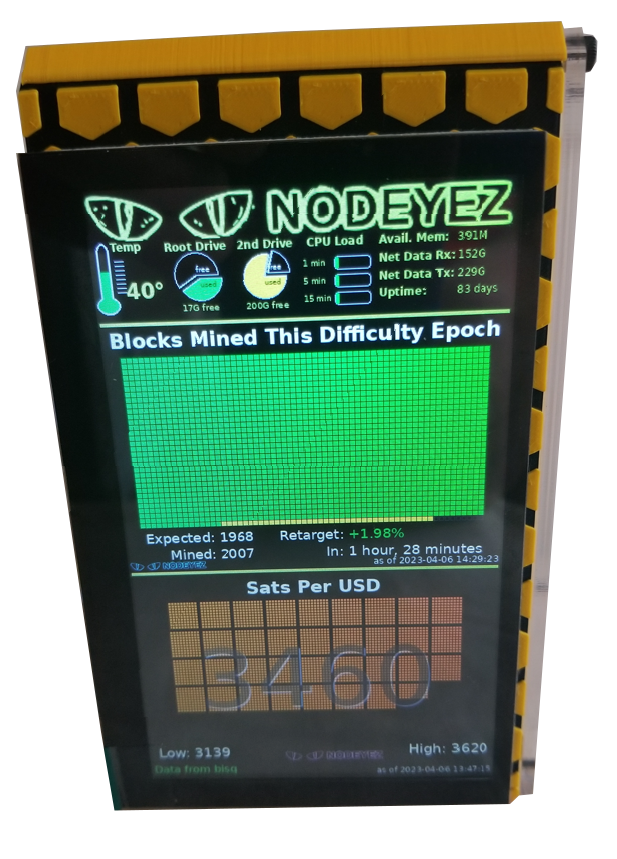
Nodeyez produces images based on your Bitcoin Node and resources!
View on an attached screen or remotely via Website Dashboard!
To setup Nodeyez, follow the Quick Start Installation!
There are a variety of panel types that you can selectively enable and configure using the Nodeyez-Config tool
Full Install Steps are broken down and explained for each command run.
You can choose which panels you want to run from the Panel Index.
Optionally attach a Display Screen and Run as a Slideshow.
Want to contribute and make changes? For guidance on setting up a development environment, start with the Python and IDE Setup.
View the Change Log
You can support this project by: