
Depicts the status of your Whirlpool Client for whether its connected and participating in mixes

Depicts the status of your Whirlpool Client for whether its connected and participating in mixes
This script makes API calls to a whirlpool client you run to get information about its state, and the mixes you have setup to participate in and then generates a status panel of this information.
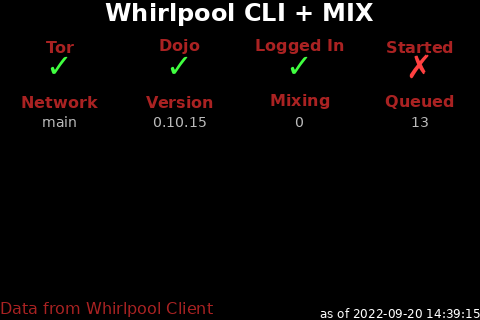
This script is installed at ~/nodeyez/scripts/whirlpoolclimax.py.
To manage and configure this script, use the nodeyez-config tool
sudo nodeyez-config
To manually configure this script, edit the ~/nodeyez/config/whirlpoolclimix.json file
Fields are defined below
| field name | description |
|---|---|
| apiKey | You must specify the apiKey for communicating with your local whirlpool instance. |
| attributionColor | The text color for the source attribution line expressed as a Hexadecimal color specifier. Default #aa2222 |
| backgroundColor | The background color of the image expressed as a hexadecimal color specifier. Default #000000 |
| headerColor | The color of the text expressed as a Hexadecial color specifier. Default #ffffff |
| height | The height, in pixels, to generate the image. Default 320 |
| interval | The amount of time, in seconds, the script should wait before data gathering and image creation again. Default 300 |
| labelColor | The color of the text for field labels expressed as a Hexadecimal color specifier. Default #aa2222 |
| offColor | The color of the indicator when something is off/false. Default #ff4040 |
| onColor | The color of the indicator when something is on/true. Default #40ff40 |
| textColor | The color of all other text labels and values expressed as a Hexadecimal color specifier. Default #ffffff |
| useTor | Indicates whether remote calls should use tor for privacy. This should not be used for internal/local addresses such as access to whirlpool cli on same system. Default false |
| valueColor | The color of the text for field values expressed as a Hexadecimal color specifier. Default #bbbbbb |
| whirlpoolUrl | The base url to use for retrieving whirlpool information. You should use your local whirlpool cli, not the whirlpool coordinator. Default https://127.0.0.1:8899 |
| width | The width, in pixels, to generate the image. Default 480 |
Ensure the virtual environment is activated
source ~/.pyenv/nodeyez/bin/activate
Change to the scripts folder
cd ~/nodeyez/scripts
Run it
python whirlpoolclimix.py
Press CTRL+C to stop the process
To enable the script to run at startup, as the privileged user run the following
sudo systemctl enable nodeyez-whirlpoolclimix.service
sudo systemctl start nodeyez-whirlpoolclimix.service
| Home |