
Renders NFTs from Raretoshi with overlays showing author, title, edition and owner info

Renders NFTs from Raretoshi with overlays showing author, title, edition and owner info
This script provides for a local rendering of NFTs posted to Raretoshi with overlays showing the title of the work, author, edition and owner info. Files downloaded are stored locally as a pseudo IPFS cache to conserve bandwidth. Only static PNG and JPEG files are supported at this time.
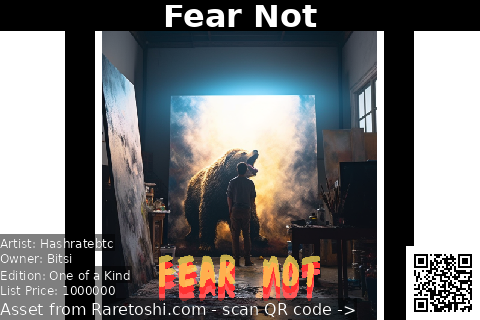
The script is installed at ~/nodeyez/scripts/raretoshi.py.
To manage and configure this script, use the nodeyez-config tool
sudo nodeyez-config
To manually configure this script, edit the ~/nodeyez/config/raretoshi.json file
Fields are defined below
| field name | description |
|---|---|
| backgroundColor | The background color of the image expressed as a hexadecimal color specifier. Default #000000 |
| height | The height, in pixels, to generate the image. Default 320 |
| interval | The amount of time, in seconds, the script should wait before data gathering and image creation again. Default 30 |
| overlayBackgroundColor | If overlayEnabled is true, this is the color of the annotation text background overlay expressed as a Hexadecimal color specifier. Default #00000080 |
| overlayEnabled | Indicates whether annotations should be labeled over the image to display the title, author, edition and owner information. Default true |
| overlayTextColor | If overlayTextEnabled is true, this is the color of the annotation text expressed as a Hexadecimal color specifier. Default #ffffff |
| qrCodeEnabled | Indicates whether to show a QR code to link from the image to the raretoshi website for that item. Default true |
| qrCodePixelSize | If qrCodeEnabled is true, then this indicates the qr code box size for each pixel. Default 2 |
| randomUserEnabled | Indicates whether to traverse random users based upon discovery through holdings and favorites. Default true |
| randomUserInterval | If randomUserEnabled is true, then this is the amount of time, in seconds, before switching to a random user. Default 300 |
| raretoshiUser | The name of the raretoshi user to use in selecting images from their collection. This value is case-sensitive. Default Bitsi |
| stretchEdgeEnabled | Indicates whether the edge of the image should be stretched horizontally or vertically to fill the background if the ratio of the source image differs from the generated image. Default true |
| stretchEdgeSpacing | If stretchEdgeEnabled is true, then this is the amount of space to skip in the resized image between the source material, and edge being stretched in pixels. Default 30 |
| useTor | Indicates whether remote calls should use tor socks proxy for privacy. Default true |
| userInfoInterval | The amount of time, in seconds, the script should wait before refreshing the user information from raretoshi. Default 3600 |
| width | The width, in pixels, to generate the image. Default 480 |
Ensure the virtual environment is activated
source ~/.pyenv/nodeyez/bin/activate
Change to the scripts folder
cd ~/nodeyez/scripts
Run it
python raretoshi.py
Press CTRL+C to stop the process
To enable the script to run at startup, as the privileged user run the following
sudo systemctl enable nodeyez-raretoshi.service
sudo systemctl start nodeyez-raretoshi.service
| Home |