
Creates an image showing the text entries added in OP_RETURN

Creates an image showing the text entries added in OP_RETURN
This script calls your local bitcoin node and will look for any OP_RETURN entries on the current block (or specified block). If suitable entries are found, an image will be generated rendering the text values.
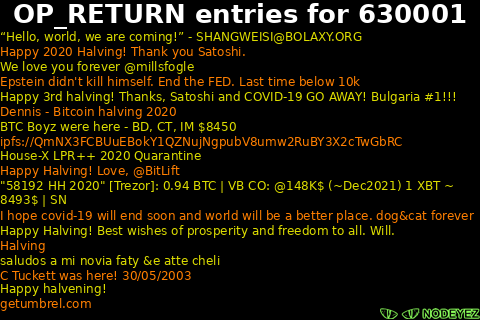
The script is installed at ~/nodeyez/scripts/opreturn.py.
To manage and configure this script, use the nodeyez-config tool
sudo nodeyez-config
To manually configure this script, edit the ~/nodeyez/config/opreturn.json file
Fields are defined below
| field name | description |
|---|---|
| backgroundColor | The background color of the image expressed as a hexadecimal color specifier. Default #000000 |
| dataRowEvenTextColor | The primary color to use for OP_RETURN text expressed as a hexadecimal color specifier. Default #ff7f00 |
| dataRowOddTextColor | The alternate color to use for OP_RETURN text expressed as a hexadecimal color specifier. Default #dddd00 |
| excludedPatterns | List of regular expression patterns to exclude from rendered output |
| height | The height, in pixels, to generate the image. Default 320 |
| interval | The amount of time, in seconds, the script should wait before data gathering and image creation again. Default 30 |
| textColor | The color to use for the header expressed as a hexadecimal color specifier. Default #ffffff |
| width | The width, in pixels, to generate the image. Default 480 |
Ensure the virtual environment is activated
source ~/.pyenv/nodeyez/bin/activate
Change to the scripts folder
cd ~/nodeyez/scripts
Run it
python opreturn.py
Press CTRL+C to stop the process
To enable the script to run at startup, as the privileged user run the following
sudo systemctl enable nodeyez-opreturn.service
sudo systemctl start nodeyez-opreturn.service
| Home |