
Shows current metrics (power, temperature, fan, pool info) and graphed hashrate and moving average over time for miners.

Shows current metrics (power, temperature, fan, pool info) and graphed hashrate and moving average over time for miners.
This script is useful if you have one or more Bitcoin miners running a supported configuration. It prepares an image showing the power, temperature, fan and pool info along with a graph of the hashrate produced overtime with moving average and warning thresholds.
This is a merge of prior miner scripts and may support the following
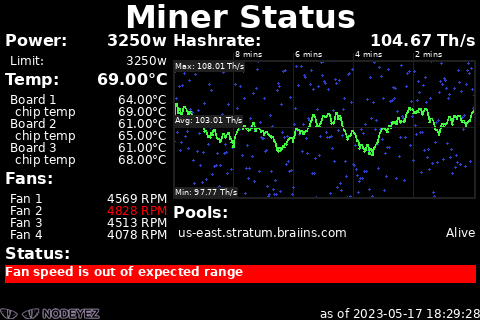
The script is installed at ~/nodeyez/scripts/miner.py.
To manage and configure this script, use the nodeyez-config tool
sudo nodeyez-config
To manually configure this script, edit the ~/nodeyez/config/miner.json file
Fields are defined below
| field name | description |
|---|---|
| backgroundColor | The background color of the image expressed as a hexadecimal color specifier. Default #000000 |
| hashrateBoxColor | The color of the border, average line and label backgrounds for the hashrate graph expressed as a Hexadecimal color specifier. Default #202020 |
| hashrateLowValueColor | The color to chart hashrate values that are below expected threshold. Default #ffaa00 |
| hashrateLowValueTextColor | The color to draw the annotation text on the chart if hashrate value below threshold. Default #202020 |
| hashrateMovingAverageColor | The color to draw the hashrate moving average line expressed as a Hexadecimal color specifier. Default #40ff40 |
| hashrateValueColor | The color to plot each hashrate value within the hashrate graph expressed as a Hexadecimal color specifier. Default #2f3fc5 |
| headerText | The text to use in the header area. This can be overriden in each ring definition. Default Miner Status |
| height | The height, in pixels, to generate the image. Default 320 |
| interval | The amount of time, in seconds, the script should wait before data gathering and image creation again. Default 60 |
| miners | An array of one or more miners. The structure of a miner is defined below |
| textColor | The color of the text expressed as a Hexadecimal color specifier. Default #ffffff |
| warningColor | The color to show the temperature exceeding the hot threshold expressed as a Hexadecimal color specifier. Default #ffaa00 |
| warningStatusBackgroundColor | The color to show the background of the status area when an expectation is not met. Default #ff0000 |
| warningStatusTextColor | The color to show the warning text when an expectation is not met. Default #ffffff |
| width | The width, in pixels, to generate the image. Default 480 |
miner
| field name | description |
|---|---|
| enabled | Indicates whether this miner configuration is enabled for monitoring |
| address | required The ip or host address for your miner on your local lan, accessible from the host running the script. Default 127.0.0.1 |
| headerText | Override the default text in the header area for the miner. Default Miner Status |
| port | The port the miner is listening for readonly requests on. Default 4028 |
| type | The type of miner. Additional types will be supported as information is provided. Supported values are: detect, antminer-s19, braiins, microbt. Default detect |
| expectations | Define expected normal operating thresholds. This does not configure the miner, but is used for indicating if a value is out of range.. The structure is defined below |
expectations
| field name | description |
|---|---|
| Boards | Expected ambient and chip temperatures. The structure is defined below. |
| Fans | Expected fan speed range. The structure is defined below. |
| Hashrate | Expected hashrate. The structure is defined below. |
| Pools | Expected pool settings. The structure is defined below. |
| Power | Expected power consumption. The structure is defined below. |
Boards
| field name | description |
|---|---|
| TempMin | Lower range of expected board temperature in Celsius. Default 40 |
| TempMax | Upper range of expected board temperature in Celsius. Default 65 |
| ChipTempMin | Lower range of expected chip temperature in Celsius. Default 40 |
| ChipTempMax | Upper range of expected chip temperature in Celsius. Default 90 |
Fans
| field name | description |
|---|---|
| Min | Lower range of expected fan speed, in RPMs. Default 1800 |
| Max | Upper range of expected fan speed, in RPMs. Default 4800 |
Hashrate
| field name | description |
|---|---|
| Min | Lower range of expected hashrare, in Mh/s. Default 61500000 |
Pools
| field name | description |
|---|---|
| URL | The url for a pool that is expected to be configured. Default stratum+tcp://us-east.stratum.braiins.com:3333 |
| User | The user that is expected for the pool. You may end with .* for any worker name. Default BobbiesHashingEmporium.* |
Power
| field name | description |
|---|---|
| Min | The low end of expected power range, in watts. Default 1875 |
| Max | The high end of expected power range, in watts. Default 3400 |
Ensure the virtual environment is activated
source ~/.pyenv/nodeyez/bin/activate
Change to the scripts folder
cd ~/nodeyez/scripts
Run it
python miner.py
Press CTRL+C to stop the process
To enable the script to run at startup, as the privileged user run the following
sudo systemctl enable nodeyez-miner.service
sudo systemctl start nodeyez-miner.service
| Home |