
Shows status of Lightning nodes participating in a defined ring with their up/down state, and the channels between them.

Shows status of Lightning nodes participating in a defined ring with their up/down state, and the channels between them.
The Ring of Fire script provides renderings of configured Lightning Ring of Fire groups. If you have a lightning node and participate in a Ring of Fire, you can configure the pubkeys for each node in the agreed sequence and the script will provide a useful image showing its present state.
All calls originate from a single Lightning node regardless of how many are defined in configuration files. Either the local instance when running with CLI, or the node indicated by activeProfile when configured for REST based calls. Permissions needed in the macaroon are as follows
The following command can be used to convert a macaroon into the necessary hex
format: xxd -ps -u -c 1000 nodeyez.macaroon
Color coding differentiates an online node from an offline one, as well as the channels between them. Names of nodes can be labeled on the resulting image for context. You can define as many ring of fire configurations as you want.
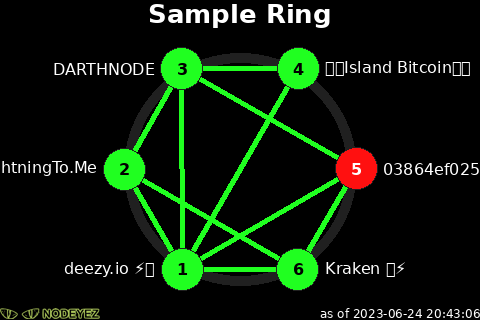
The script is installed at ~/nodeyez/scripts/lndringoffire.py
To manage and configure this script, use the nodeyez-config tool
sudo nodeyez-config
To manually configure this script, edit the ~/nodeyez/config/lndringoffire.json file
Fields are defined below
| field name | description |
|---|---|
| headerText | The text to use in the header area. This can be overriden in each ring definition. Default Lightning Ring of Fire |
| height | The height, in pixels, to generate the image. Default 320 |
| interval | The amount of time, in seconds, the script should wait before data gathering and image creation again. Default 900 |
| nodeOfflineBackgroundColor | The background color to depict an offline node. Default #ff1010 |
| nodeOfflineTextColor | The text color to use for labeling an offline node. Default #ffffff |
| nodeOnlineBackgroundColor | The background color to depict an online node. Default #20ff20 |
| nodeOnlineTextColor | The text color to use for labeling an online node. Default #000000 |
| ringColor | The color to render the ring. Default #202020 |
| rings | An array collection of defined rings to monitor and produce images for. The structure is defined below. |
| width | The width, in pixels, to generate the image. Default 480 |
rings
| field name | description |
|---|---|
| enabled | Indicates whether this ring configuration is enabled for monitoring. Default true |
| headerText | Override the default text in the header area to label the ring. Default Sample ring |
| id | A unique identifier for the ring to be used in logging and constructing image files. Default sample |
| nodes | An array of node objects where each represents a lightning node participant in this ring, in order. The structure is defined below |
node
| field name | description |
|---|---|
| pubkey | The public key to the node |
| operator | A short label to identify the node |
Ensure the virtual environment is activated
source ~/.pyenv/nodeyez/bin/activate
Change to the scripts folder
cd ~/nodeyez/scripts
Run it
python lndringoffire.py
Press CTRL+C to stop the process
To enable the script to run at startup, as the privileged user run the following
sudo systemctl enable nodeyez-lndringoffire.service
sudo systemctl start nodeyez-lndringoffire.service
| Home |