
Summary of accounts in a local LNDHub instance with reporting of receives and spends, balance, and fees the hub has earned per account

Summary of accounts in a local LNDHub instance with reporting of receives and spends, balance, and fees the hub has earned per account
This script is useful if you are operating a local intance of LND Hub to support your own lightning wallets like BlueWallet connected to your node or if you are acting as a “bank” for friends and family who dont have their own node.
Lightning server implementations generally only provide a per channel balance, or the overall wallet balance for the server as they are unaware of subaccounts. This can cause challenges if you don’t know how much of the server balance belongs to others vs yourself when using general tools like Ride the Lightning, Thunderhub, Zeus LN that operate at the server level.
With this script, you can produce a summary of all accounts in the system, the total funds they have received and spent through invoices, and their balance.
Optionally, further metadata for users, such as the date their account was created, total fees paid to the hub, and number of funding and spending transactions may also be displayed.
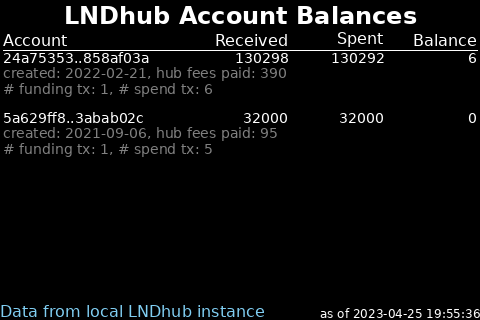
The script limits output to that which will fit on a single screen, which should allow for anywhere from about 4 to 8 accounts. If you need pagination support for more accounts, please file an issue or contact me directly.
This script is installed at ~/nodeyez/scripts/lndhub.py.
To manage and configure this script, use the nodeyez-config tool
sudo nodeyez-config
To manually configure this script, edit the ~/nodeyez/config/lndhub.json file
Fields are defined below
| field name | description |
|---|---|
| attributionColor | The text color for the source attribution line expressed as a Hexadecimal color specifier. Default #80cef2 |
| backgroundColor | The background color of the image expressed as a hexadecimal color specifier. Default #000000 |
| headerText | The text to use in the header area. Default LNDHub Account Balances |
| height | The height, in pixels, to generate the image. Default 320 |
| interval | The amount of time, in seconds, the script should wait before data gathering and image creation again. Default 600 |
| lineColor | The color of the line dividing the subheader from user records expressed as a Hexadecimal color specifier. Default #4040ff |
| logDetailsEnabled | Indicates whether the debug info should be printed out. Default true |
| redisDb | The redis database number to load. Default 0 |
| redisPort | The port of the redis server. Default 6379 |
| redisServer | The hostname of the redis server. Default localhost |
| textColor | The color of the text expressed as a Hexadecimal color specifier. Default #ffffff |
| userDetailsEnabled | Indicates whether user details should be output to the image (create date, hub fees, txs). Default true |
| userDetailsTextColor | The color of the account detail text expressed as a Hexadecimal color specifier. Default #808080 |
| userAccounts | An array of user account definitions associating names to the account id |
| width | The width, in pixels, to generate the image. Default 480 |
userAccounts
| field name | description |
|---|---|
| accountid | The account identifier. (e.g. ‘f9095b00b85802c6ff9cc674231858af03a24a75353aa7c0’) |
| Optional email associated to account | |
| name | The alias given to the account |
| notes | Additional notes about the account |
| phone | Optional phone associated to the account |
Ensure the virtual environment is activated
source ~/.pyenv/nodeyez/bin/activate
Change to the scripts folder
cd ~/nodeyez/scripts
Run it
python lndhub.py
Press CTRL+C to stop the process
To enable the script to run at startup, as the privileged user run the following
sudo systemctl enable nodeyez-lndhub.service
sudo systemctl start nodeyez-lndhub.service
| Home |