
Summary report of ratio of value sent and received in channel, fees paid and earned through channels

Summary report of ratio of value sent and received in channel, fees paid and earned through channels
This script prepares an image depicting your node’s lightning channel routing velocity and earned fees. This is initially a basic table listing and will likely evolve in the future. Multiple images may be created depending on the number of open channels.
Multiple lightning nodes may be reported on. These need to be defined as profiles available to Nodeyez. To define profiles you’ll need the address, the rest port, and hex of the macaroon file for that node. The permissions needed in the macaroon are
The following command can be used to convert a macaroon into the necessary hex
format: xxd -ps -u -c 1000 nodeyez.macaroon
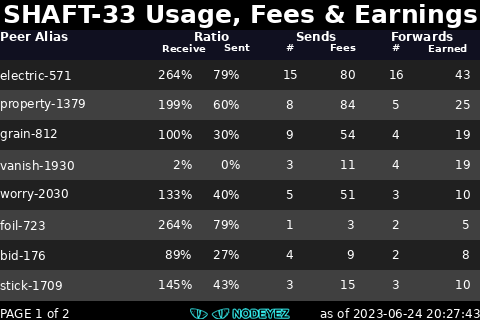
The script is installed at ~/nodeyez/scripts/lndchannelfees.py.
To manage and configure this script, use the nodeyez-config tool
sudo nodeyez-config
To manually configure this script, edit the ~/nodeyez/config/lndchannelfees.json file
Fields are defined below
| field name | description |
|---|---|
| backgroundColor | The background color of the image expressed as a hexadecimal color specifier. Default #000000 |
| dataRowEvenBackgroundColor | The primary color to use as the background for data rows expressed as a Hexadecimal color specifier. Default #404040 |
| dataRowEvenTextColor | The color of the text for data rows on primary color background expressed as a Hexadecimal color specifier. Default #ffffff |
| dataRowOddBackgroundColor | The alternate color to use as the background for data rows expressed as a Hexadecimal color specifier. Default #202020 |
| dataRowOddTextColor | The color of the text for data rows on alternate color background expressed as a Hexadecimal color specifier. Default #ffffff |
| headerText | The text to use in the header area. Default Channel Usage, Fees and Earnings |
| height | The height, in pixels, to generate the image. Default 320 |
| interval | The amount of time, in seconds, the script should wait before data gathering and image creation again. Default 1800 |
| nodes | An array collection of defined nodes to have channel balances reported via rest calls. |
| nodeDeadColor | The color of the text for a node that has been offline for 1008 blocks expressed as a Hexadecimal color specifier. Default #ff0000 |
| nodeOfflineColor | The color of the text for an offline node expressed as a Hexadecimal color specifier. Default #ffa500 |
| pageSize | The number of channels to represent per page rendered. Default 8 |
| textColor | The color of the text expressed as a Hexadecimal color specifier. Default #ffffff |
| width | The width, in pixels, to generate the image. Default 480 |
###nodes
| field name | description |
|---|---|
| enabled | Indicates whether this node definition is enabled for reporting. If set to false, it will be skipped. |
| profileName | The name of the profile for this node. These values should first be defined using the nodeyez-config tool, which saves the profiles to lnd-rest.json |
| headerText | Override the text to use in the header area. |
Ensure the virtual environment is activated
source ~/.pyenv/nodeyez/bin/activate
Change to the scripts folder
cd ~/nodeyez/scripts
Run it
python lndchannelfees.py
Press CTRL+C to stop the process
To enable the script to run at startup, as the privileged user run the following
sudo systemctl enable nodeyez-lndchannelfees.service
sudo systemctl start nodeyez-lndchannelfees.service
| Home |