
Shows thumbnail representations of the most recently added inscriptions to the mempool which are not yet mined.

Shows thumbnail representations of the most recently added inscriptions to the mempool which are not yet mined.
This script analyzes the mempool of a bitcoin node, finds transactions with inscriptions and extracts them. A summary image of the most recent inscriptions will be generated as the output file.
It depends on a bitcoin node.
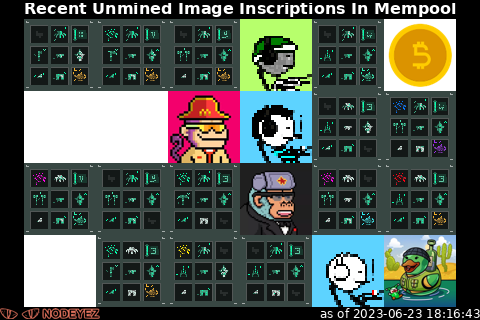
This script is installed at ~/nodeyez/scripts/inscriptionmempool.py
To manage and configure this script, use the nodeyez-config tool
sudo nodeyez-config
To manually configure this script, edit the ~/nodeyez/config/inscriptionmempool.json file
Fields are defined below
| field name | description |
|---|---|
| backgroundColor | The background color of the image expressed as a hexadecimal color specifier. Default #000000 |
| height | The height, in pixels, to generate the image. Default 320 |
| interval | The amount of time, in seconds, the script should wait before data gathering and image creation again. Default 10 |
| textColor | The color to use for the header expressed as a hexadecimal color specifier. Default #ffffff |
| width | The width, in pixels, to generate the image. Default 480 |
Ensure the virtual environment is activated
source ~/.pyenv/nodeyez/bin/activate
Change to the scripts folder
cd ~/nodeyez/scripts
Run it
python inscriptionmempool.py
Press CTRL+C to stop the process
This script also supports optional command line arguments for a single run and exit.
python inscriptionmempool.py 1920 1080
To enable the script to run at startup, as the privileged user run the following
sudo systemctl enable nodeyez-inscriptionmempool.service
sudo systemctl start nodeyez-inscriptionmempool.service
| Home |