
Show info about a randomly chosen project from Geyser.Fund

Show info about a randomly chosen project from Geyser.Fund
Show info about a randomly chosen project from Geyser.Fund
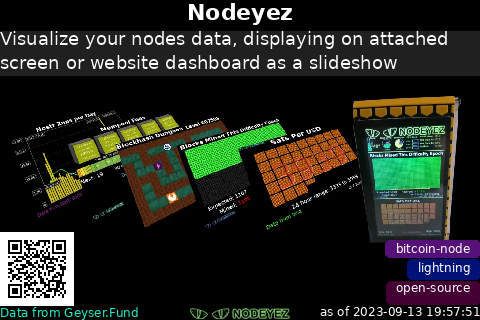
The script is installed at ~/nodeyez/scripts/geyserfund.py.
To manage and configure this script, use the nodeyez-config tool
sudo nodeyez-config
To manually configure this script, edit the ~/nodeyez/config/geyserfund.json file
Fields are defined below
| field name | description |
|---|---|
| backgroundColor | The background color of the image expressed as a hexadecimal color specifier. Default #000000 |
| height | The height, in pixels, to generate the image. Default 320 |
| interval | The amount of time, in seconds, the script should wait before data gathering and image creation again. Default 300 |
| qrCodeEnabled | Indicates whether to show a QR code to link from the image to the raretoshi website for that item. Default true |
| qrCodePixelSize | If qrCodeEnabled is true, then this indicates the qr code box size for each pixel. Default 2 |
| saveUniqueFile | Indicates whether each to save an image file with the project name so it doesnt get replaced on next interval. Default false |
| tagRestriction | To restrict images generated to a specific tag or set of tags, specify a value that indicates either the name of the tag, or with a * at the end of the value for tags beginning with the value (e.g. bitcoin*). Multiple tags may be specified by including a space between each tag. Default bitcoin* nostr open-source To allow any tag, either specify an empty string, or the word any or *. |
| tagLabelsEnabled | Indicates whether to show all tags associated with the project. Default true |
| textColor | The color of the text expressed as a hexadecimal color specifier. Default #ffffff |
| useTor | Indicates whether remote calls should use tor socks proxy for privacy. Default false. Note: At time of this panel creation, Tor access was being blocked by Geyser servers |
| width | The width, in pixels, to generate the image. Default 480 |
Ensure the virtual environment is activated
source ~/.pyenv/nodeyez/bin/activate
Change to the script folder
cd ~/nodeyez/scripts
Run it
python geyserfund.py
Press CTRL+C to stop the process
To enable the script to run at startup, as the privileged user run the following
sudo systemctl enable nodeyez-geyserfund.service
sudo systemctl start nodeyez-geyserfund.service
| Home |