
Produces an image displaying the gas price for a region in the United States or Canada using CollectAPI data

Produces an image displaying the gas price for a region in the United States or Canada using CollectAPI data
This script prepares an image displaying the gas price for a state or province in the United States or Canada.
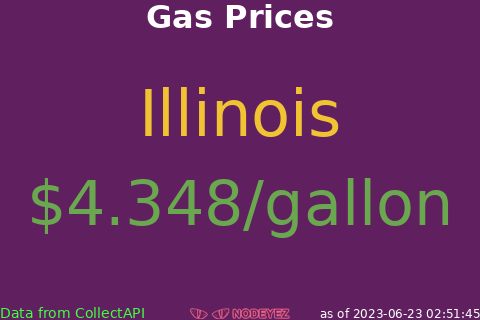
The script is installed at ~/nodeyez/scripts/gasprice.py.
It depends on data being retrieved from collectapi via the [~/nodeyez/scripts/daily-data-retrieval.py)(../scripts/daily-data-retrieval.py) script.
To manage and configure this script, use the nodeyez-config tool
sudo nodeyez-config
To manually configure this script, edit the ~/nodeyez/config/gasprice.json file
Fields are defined below
| field name | description |
|---|---|
| activeCountry | The preferred gas price data set to use. Default USA. Allowed values: USA, CAN |
| activeState | The preferred state or province to look up gas prices for. Default California. Allowed values: Any named state or province |
| backgroundColor | The background color of the image expressed as a hexadecimal color specifier. Default #602060 |
| blockclockEnabled | Indicates whether results should be sent to a blockclock. Default false |
| blockclockAddress | The IP address of the blockclock on your network. Default 21.21.21.21 |
| blockclockPassword | The password for the blockclock on your network, leave blank for no password. Default is unset |
| gasTextColor | The color of the main label expressed as a hexadecimal color specifier. Default #e69138 |
| height | The height, in pixels, to generate the image. Default 320 |
| interval | The amount of time, in seconds, the script should wait before data gathering and image creation again. Default 3600 |
| locationTextColor | The color of the location label expressed as a hexadecimal color specifier. Default #f1c232 |
| priceTextColor | The color of the price label expressed as a hexadecimal color specifier. Default #6aa84f |
| randomCountryEnabled | Indicates whether the country for gas price data should be chosen randomly. Default true |
| randomStateEnabled | Indicates whether the state or province for gas price data should be chosen randomly. Default true |
| width | The width, in pixels, to generate the image. Default 480 |
Ensure the virtual environment is activated
source ~/.pyenv/nodeyez/bin/activate
Change to the scripts folder
cd ~/nodeyez/scripts
Run it
python gasprice.py
Press CTRL+C to stop the process
To enable the script to run at startup, as the privileged user run the following
sudo systemctl enable nodeyez-gasprice.service
sudo systemctl start nodeyez-gasprice.service
| Home |