
Graphs fee estimates over time as reported from Bitcoin Core for targetting 1 block, 3 block, 6 block and 144 block confirmation times.

Graphs fee estimates over time as reported from Bitcoin Core for targetting 1 block, 3 block, 6 block and 144 block confirmation times.
This script prepares an image displaying the estimated fees over time for different confirmation targets.
It depends on a bitcoin node.
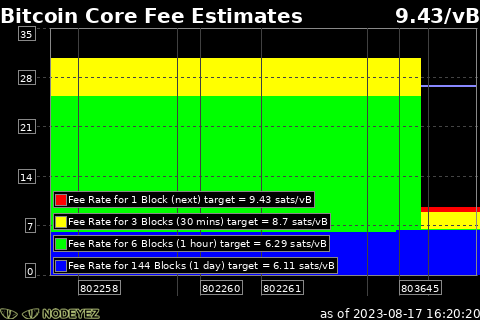
The script is installed at ~/nodeyez/scripts/feeestimates.py.
To manage and configure this script, use the nodeyez-config tool
sudo nodeyez-config
To manually configure this script, edit the ~/nodeyez/config/feeestimates.json file
Fields are defined below
| field name | description |
|---|---|
| backgroundColor | The background color of the image expressed as a hexadecimal color specifier. Default #000000 |
| graphAverageColor | The color to use for the average value line drawn across fee rates. Default #8888FF |
| graphBorderColor | The color to use for outlining charts and their labels. Default #888888 |
| graphDataColors | An array of colors to use for multi valued charts. Default: #FF0000, #FFFF00, #00FF00, #0000FF, #404040 |
| height | The height, in pixels, to generate the image. Default 320 |
| interval | The amount of time, in seconds, the script should wait before data gathering and image creation again. Default 15 |
| textColor | The color of the text expressed as a Hexadecimal color specifier. Default #ffffff |
| width | The width, in pixels, to generate the image. Default 480 |
Ensure the virtual environment is activated
source ~/.pyenv/nodeyez/bin/activate
Change to the scripts folder
cd ~/nodeyez/scripts
Run it
python blockstats.py
Press CTRL+C to stop the process
To enable the script to run at startup, as the privileged user run the following
sudo systemctl enable nodeyez-feeestimates.service
sudo systemctl start nodeyez-feeestimates.service
| Home |