
An image of the progress through current difficulty epoch denoting blocks expected (green), ahead of schedule (yellow), or behind schedule (red) with estimate of next increase.

An image of the progress through current difficulty epoch denoting blocks expected (green), ahead of schedule (yellow), or behind schedule (red) with estimate of next increase.
This script will prepare an image representing the number of blocks that have been mined thus far in the current difficulty epoch, and indicate if the pace is ahead of schedule or behind, with an estimated difficulty adjustment to occur when the next epoch begins. Each difficulty epoch consists of 2016 blocks.
It depends on a bitcoin node.
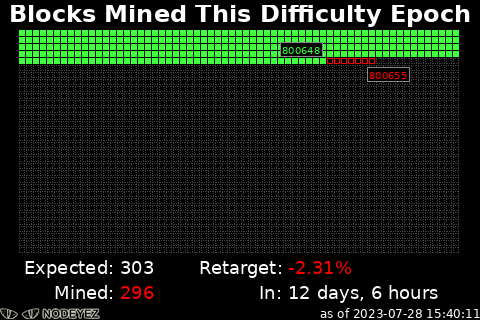
Like other Bitcoin dependent panels, the Difficulty Epoch panel can also use a pruned node, though a loss of estimate accuracy will result. The following example depicts pruned blocks at the beginning of the Difficulty Epoch, and warns about the loss of accuracy as a result of the pruned block height
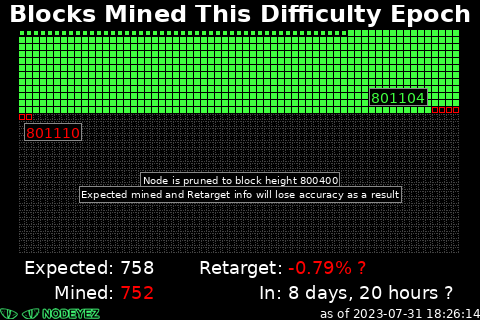
The script is installed at ~/nodeyez/scripts/difficultyepoch.py.
To manage and configure this script, use the nodeyez-config tool
sudo nodeyez-config
To manually configure this script, edit the ~/nodeyez/config/difficultyepoch.json file
Fields are defined below
| field name | description |
|---|---|
| aheadColor | The color to fill in the block when ahead of schedule, expressed as a Hexadecimal color specifier. Default #ffff40 |
| backgroundColor | The background color of the image expressed as a hexadecimal color specifier. Default #000000 |
| behindColor | The color to draw the grid for a block when its not yet mined and was expected to be, expressed as a Hexadecimal color specifier. Default #ff0000 |
| gridColor | The base color of the grid representing each block during the difficulty period, expressed as a Hexadecimal color specifier. Default #404040 |
| height | The height, in pixels, to generate the image. Default 320 |
| interval | The amount of time, in seconds, the script should wait before data gathering and image creation again. Default 540 |
| minedColor | The color to fill in the block when it has been mined by the time expected, expressed as a Hexadecimal color specifie. Default #40ff40 |
| saveEachBlockEnabled | Indicates whether the result for each block should be saved as a separate image. Useful as source for animated composites. Default false |
| textColor | The color of the text expressed as a Hexadecimal color specifier. Default #ffffff |
| width | The width, in pixels, to generate the image. Default 480 |
Ensure the virtual environment is activated
source ~/.pyenv/nodeyez/bin/activate
Change to the scripts folder
cd ~/nodeyez/scripts
Run it
python difficultyepoch.py
Press CTRL+C to stop the process
To enable the script to run at startup, as the privileged user run the following
sudo systemctl enable nodeyez-difficultyepoch.service
sudo systemctl start nodeyez-difficultyepoch.service
| Home |