
Generates a maze display remiscent of legacy video games based on the Bitcoin Blockhash. The maze is rendered semi deterministically and features customizable tilesets for the floor and walls and logos.

Generates a maze display remiscent of legacy video games based on the Bitcoin Blockhash. The maze is rendered semi deterministically and features customizable tilesets for the floor and walls and logos.
This script produces a maze reminiscent of legacy videogame systems based on the Bitcoin Blockhash. The maze is rendered semi deterministically and features custom tilesets for the maze floor and walls, and logos of popular entities in the Bitcoin ecosystem. It depends on a bitcoin node.
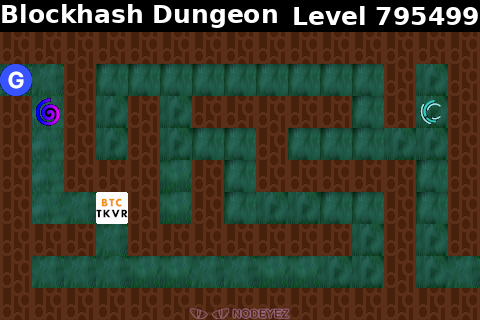
The script is installed at ~/nodeyez/scripts/blockhashdungeon.py.
To manage and configure this script, use the nodeyez-config tool
sudo nodeyez-config
To manually configure this script, edit the ~/nodeyez/config/blockhashdungeon.json file
Fields are defined below
| field name | description |
|---|---|
| backgroundColor | The background color of the image expressed as a hexadecimal color specifier. Default #000000 |
| bitcoinLogosFile | The path to a file containing tiles of logos to overlay on the maze with dimensions 32x32 pixels, 16 icons wide. Default ../images/blockhash-dungeon-bitcoin-logos.png |
| bitcoinTilesFile | The path to a file containing tiles with dimensions 32x32 arranged in sets of 8 tiles per theme, two themes wide, and 11 themes high. Default ../images/blockhash-dungeon-bitcoin-tiles.png |
| height | The height, in pixels, to generate the image. Default 320 |
| interval | The amount of time, in seconds, the script should wait before data gathering and image creation again. Default 300 |
| textColor | The color of the text expressed as a Hexadecimal color specifier. Default #ffffff |
| width | The width, in pixels, to generate the image. Default 480 |
Ensure the virtual environment is activated
source ~/.pyenv/nodeyez/bin/activate
Change to the scripts folder
cd ~/nodeyez/scripts
And run it
python blockhashdungeon.py
Press CTRL+C to stop the process
To enable the script to run at startup, as the privileged user run the following
sudo systemctl enable nodeyez-blockhashdungeon.service
sudo systemctl start nodeyez-blockhashdungeon.service
| Home |